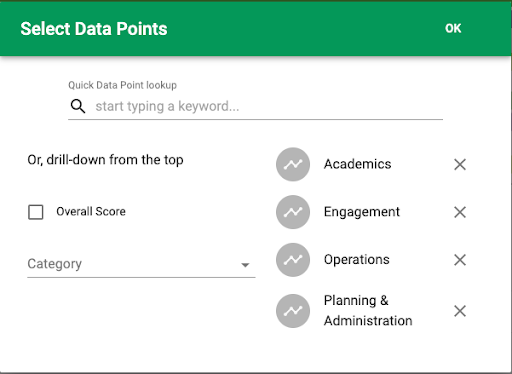Data from published STARS reports can be accessed to conduct benchmarking with peers, gap analysis, and longitudinal analysis. Access to some of these tools is reserved for STARS full access subscribers and individuals from AASHE member organizations.
- STARS Reports are publicly accessible for all users (no login required).
- The Benchmarking Tool allows users to compare colleges and universities based on the scores and metrics reported through STARS. It includes filtering, export and save features, and is accessible to AASHE members (learn more). You can download multiple fields at a time. Most useful for analysis of quantitative (numeric) content.
- STARS Content Displays provide exact responses to specific reporting fields in STARS reports. The displays include direct links for aggregate data, filtering and export features, and are accessible to AASHE members and STARS full access subscribers. You can download one field at a time. Most useful for analysis of qualitative (text) content.
Access
| Resource | Accessible to AASHE member institutions? | Accessible to STARS subscribers who are NOT AASHE members? | Publicly Accessible? |
| Published STARS reports | Yes | Yes | Yes |
| Benchmarking Tool | Yes | No | No |
| Content Displays | Yes | Yes | No |
Features
| Resource | Direct Links | Filters | Export Data Option | Save Data View Option |
| Published STARS reports | Yes | No | No | No |
| Benchmarking Tool | Yes | Yes | Yes | Yes |
| Content Displays | Yes | Yes | Yes | No |
Resources & Tools
Presentations and Publications (accessible to AASHE members):
- Making an impact with STARS benchmarking
- Summarizing your STARS report for senior leadership
- Sustainability Assessment and Benchmarking in Higher Education Institutions—A Critical Reflection
STARS Benchmarking Tool Videos (Click on How-To on left side navigation pane)
Questions & Answers
What is the recommended process for identifying peer institutions for benchmarking?
Peer institution identification may occur formally or informally.
- Formal peers: Find out if your institution already has a formal list of peer or aspirant institutions. For example, in the U.S., colleges and universities identify peer and/or aspirant institutions when reporting to the U.S. Department of Education’s Integrated Postsecondary Education Data System (IPEDS). Consider cross-referencing your institution’s peers with the rated institutions list.
- Informal peers: If you do not yet have a formal list of peer or aspiringinstitutions to compare against, you can use the filters in the Benchmarking Tool and the rated institutions list to find STARS institutions of similar type and size, and region.
Can I download or export STARS Data?
Yes, as long as you are logged in under an AASHE member institution and/or a current STARS subscriber. Both the Benchmarking Tool and Content Displays include features to download and export data (CSV) files.
Does AASHE provide an API or mass exports where organizations can access STARS data?
No, at this time, STARS data are not accessible through an API or mass exports. For questions on accessing specific data points not found in the Benchmarking Tool and data displays, please email STARS@aashe.org.
Can the Content Display pull information from multiple reports and versions?
The STARS Content Display is used to pull data from specific data fields, which vary based on STARS version. As a result, you have to select the STARS version first, before selecting data fields. If historical information is needed, you may need to run multiple exports for different versions. For general analysis, we recommend focusing on content from the latest version of STARS (i.e., Version 2.2). The screenshot below showcases the version filter.
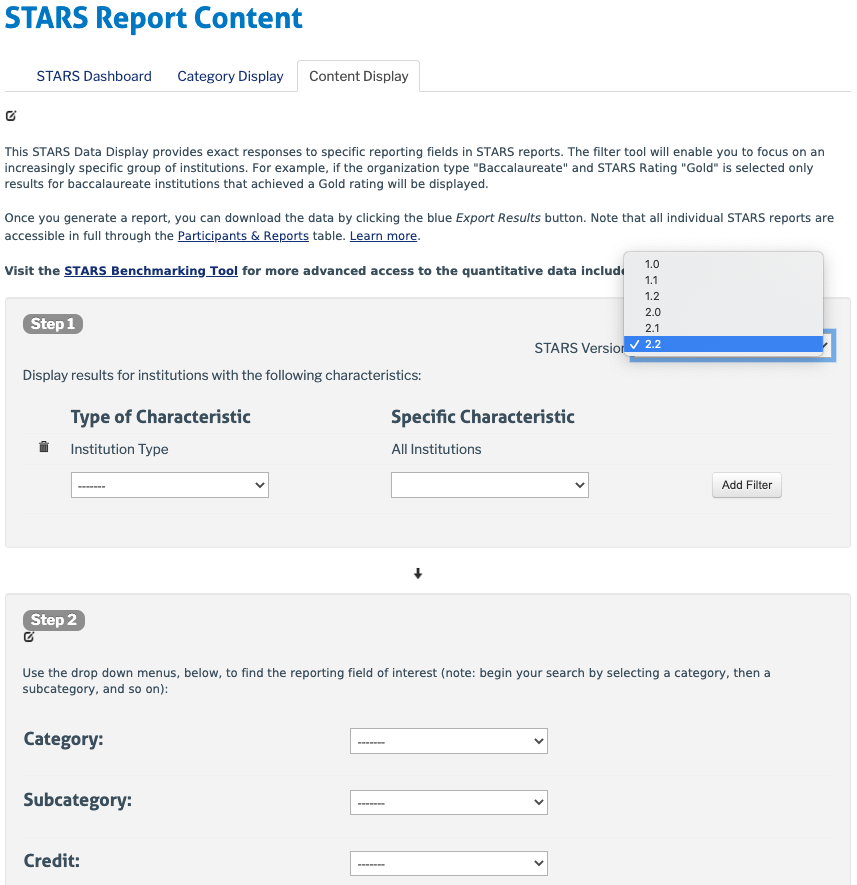
How can I use the Benchmarking Tool to view my own institution’s progress over time (i.e., longitudinal benchmarking)?
- Step 1 – Start a New Benchmark. Type your institution name under the FILTERS tab, then select your institution.
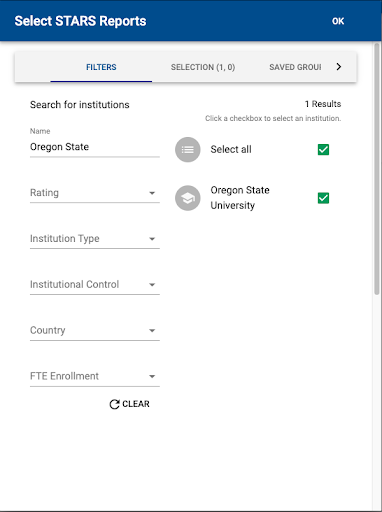
- Step 2 – Navigate to the SELECTION tab. Click on the pencil icon next to your institution name.
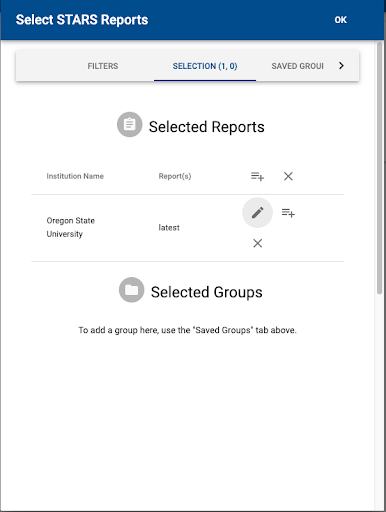
- Step 3 – Check the box next to the report(s) you wish to include in your analysis.
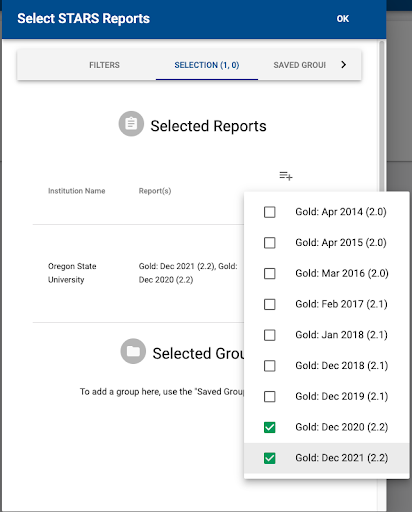
- Step 4 – Confirm that the selected reports are listed under the Report(s) column. Select OK.
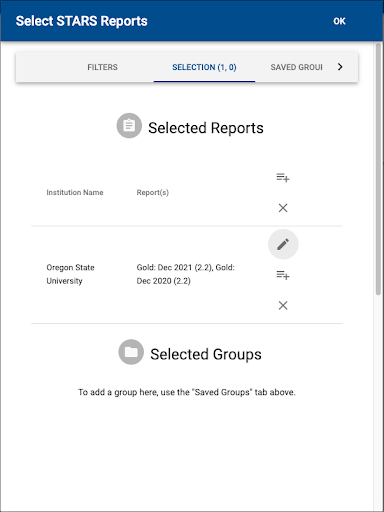
- Step 5 – Select your data points to conduct your analysis.